Powerproject
Watch our popular 13-part YouTube training series, taught by our expert scheduling instructors will get you up and running with Powerproject the quick and easy way. Start benefiting from Powerproject’s next-generation features in your construction projects today!

1. Create a New Schedule
In part-1 on this video series, learn form an experienced construction scheduling consultant how to easily create a new project in the Elecosoft Powerproject application
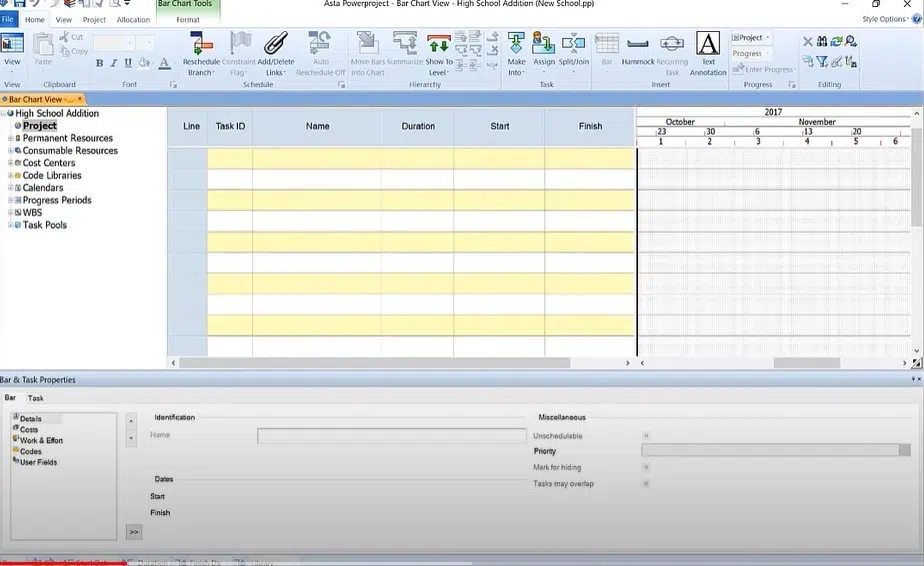
2. Setting Up Calendars
A certified construction scheduling consultant shows how to work with calendars, calendar types, adding activities, assigning them to calendars and more in Powerproject.

3. Build an Organization Structure
A construction scheduling consultant with over 30 years experience gives an introduction to the Organization Structure in Powerproject.
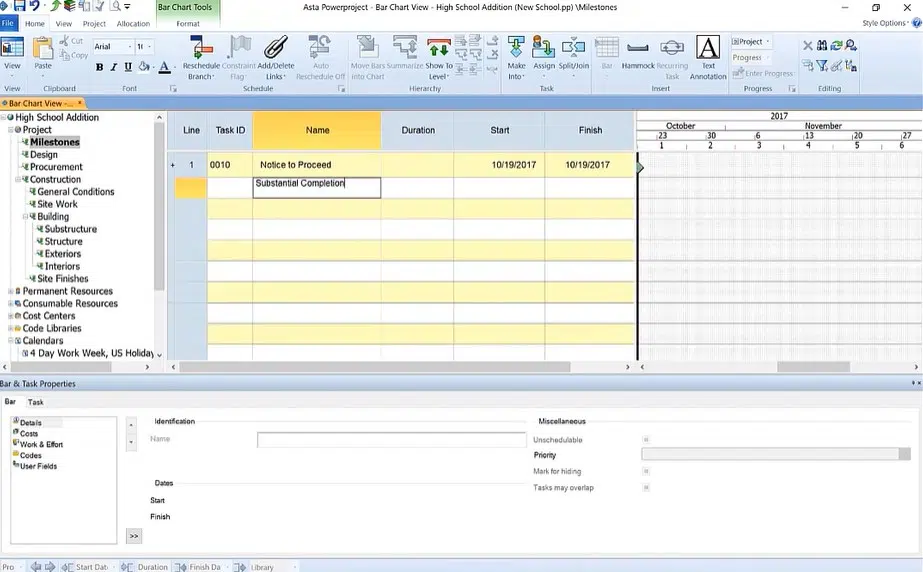
4. Add Tasks to Org Structure
A certified construction scheduling consultant shows you how to add tasks to the Organization Structure in Elecosoft Powerproject.

5. Copy Tasks from a Spreadsheet
An experienced construction scheduling consultant presents this tutorial on how to copy tasks from a spreadsheet in Powerproject.
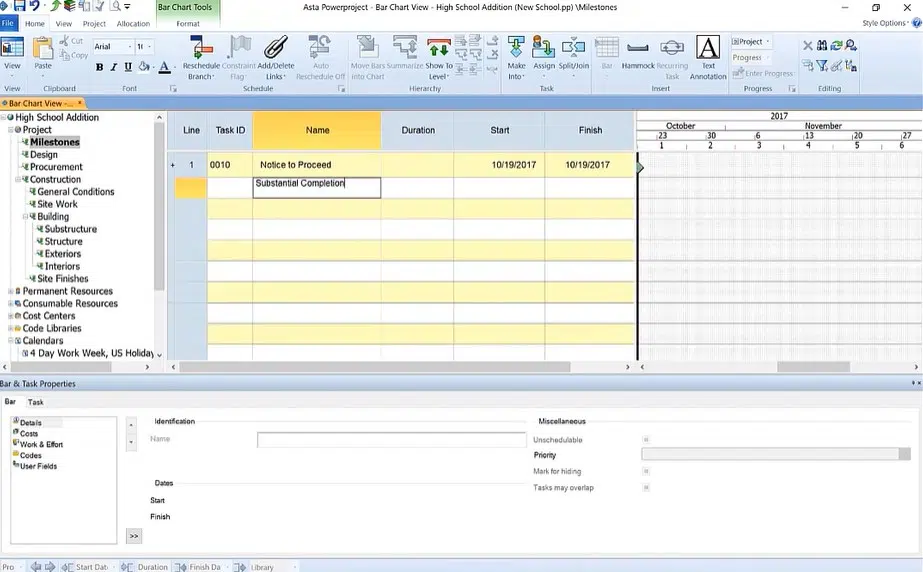
6. Add Tasks to Org Structure
In part-6 of this video series, you will learn form an experienced construction scheduling consultant how Summarizing Tasks offers even more Organization.

7. More Ways to Add/Move Activities
In this video you our certified construction scheduling consultant shows you additional ways to add and move activities.
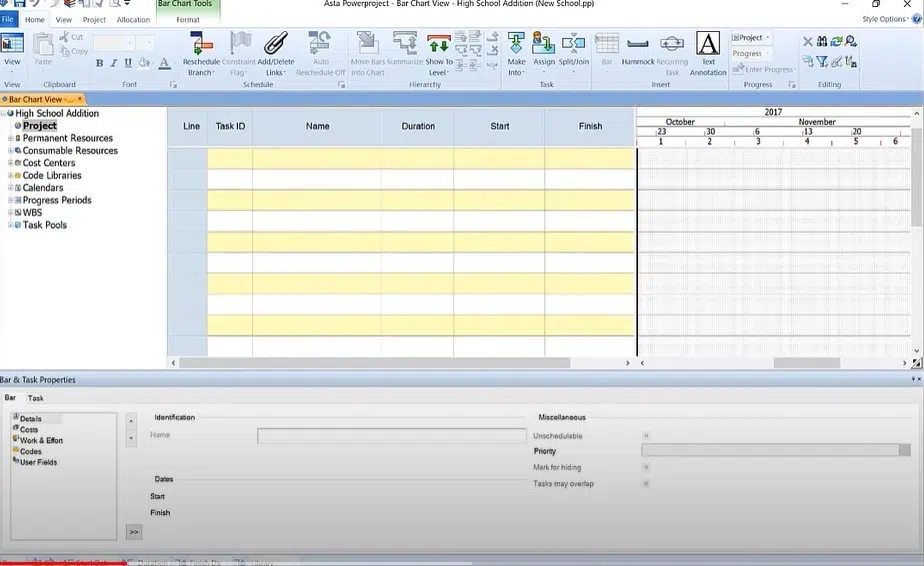
8. Adding Logic (Part 1)
In this video you our certified construction scheduling consultant introduces you to adding Logic in Elecosoft Powerproject.
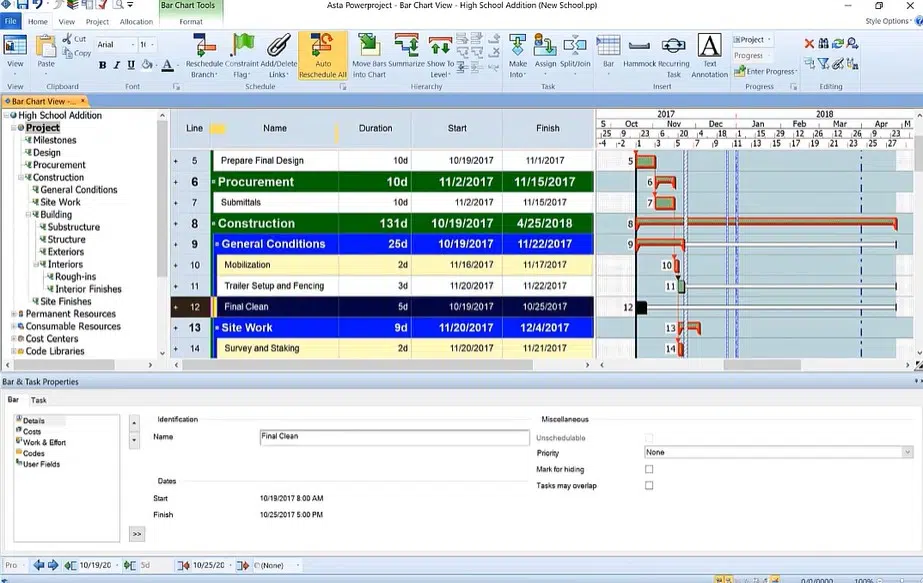
9. Adding Logic (Part 2)
In this video you our certified construction scheduling consultant continues on from our previous video. Diving further into Adding Logic in Powerproject.
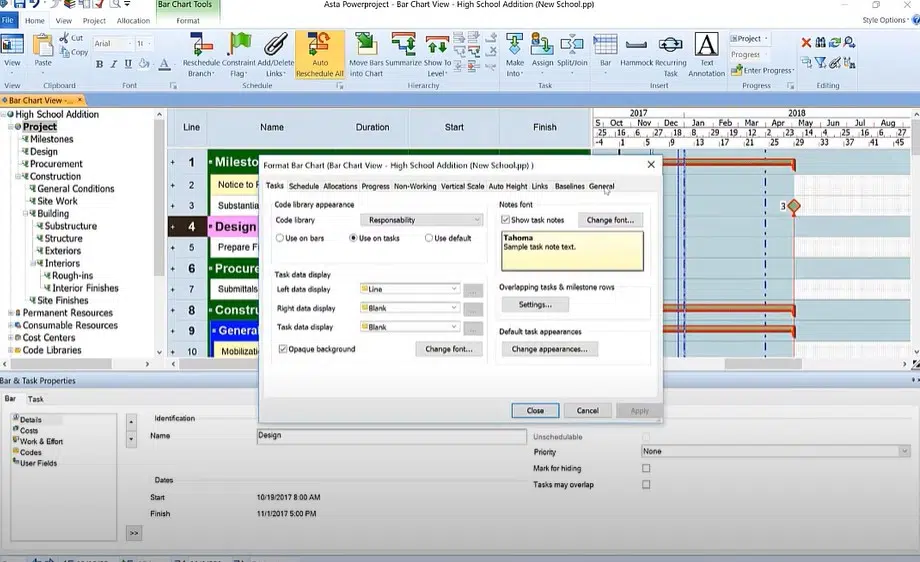
10. Cleaning up the Display View
In this tutorial, our construction scheduling consultant shows you how to clean up your display view in Powerproject.
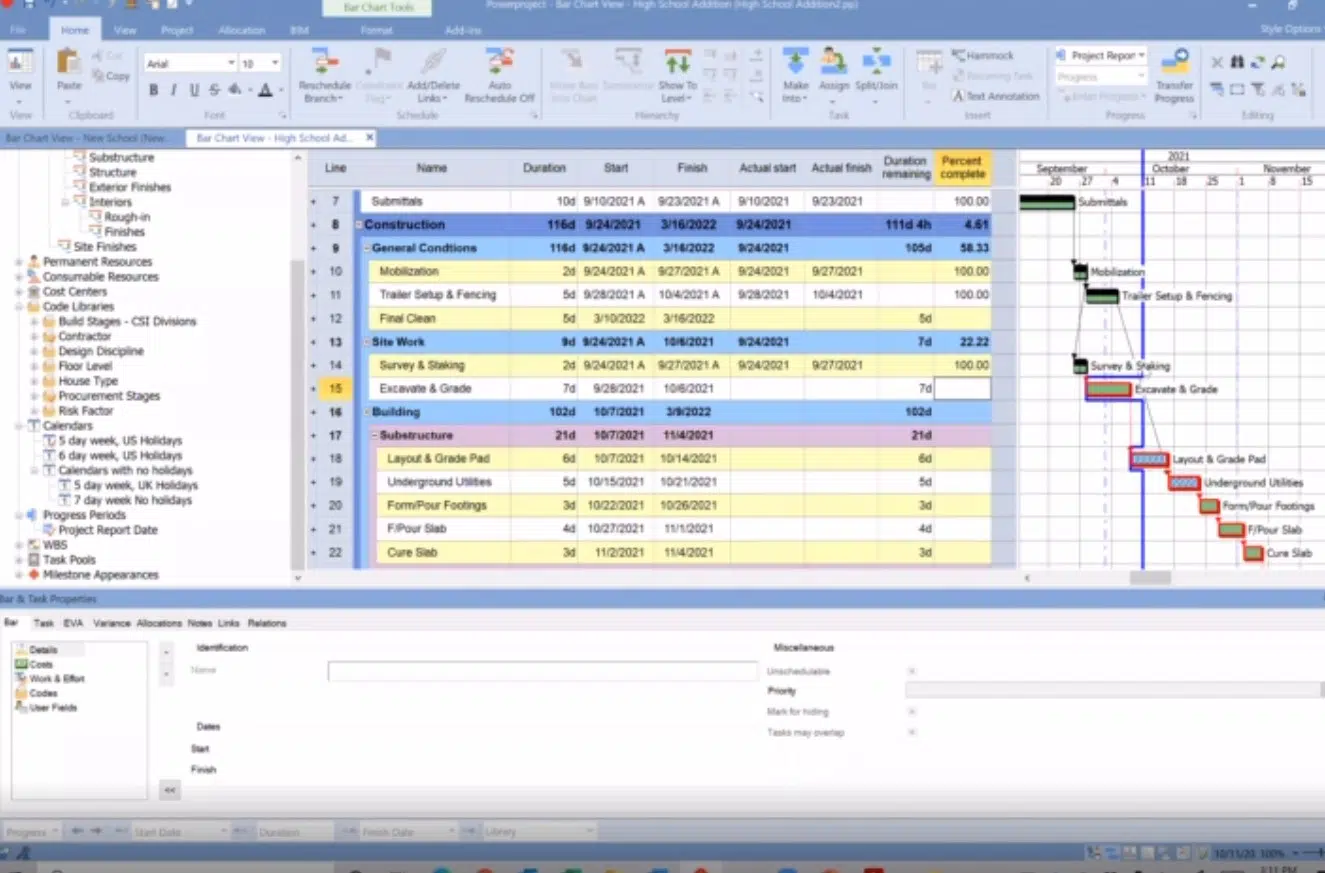
11. Updating a Schedule
An experienced construction scheduling consultant shows the process for updating a schedule in Powerproject.
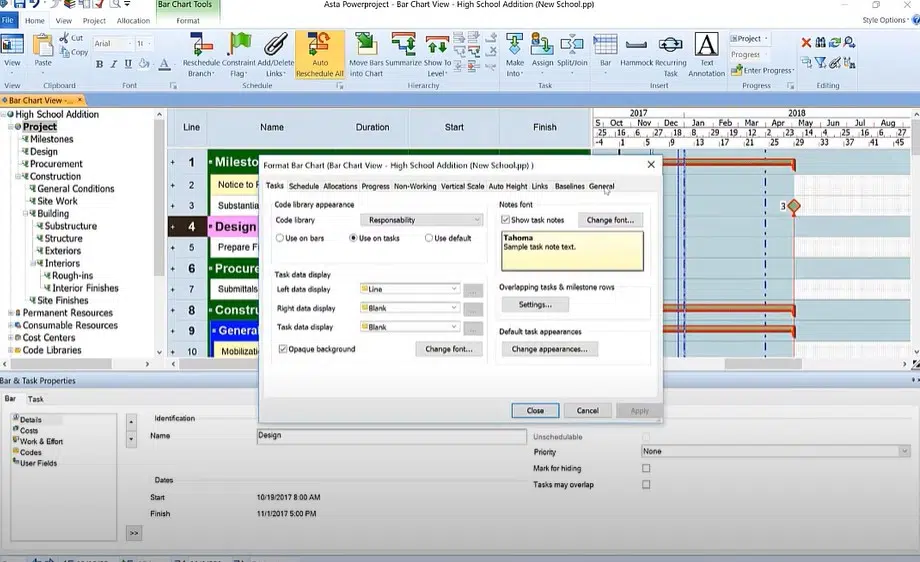
12. Printing Reports with Borders
An experienced construction scheduling consultant shows how to print reports with borders in Powerproject.
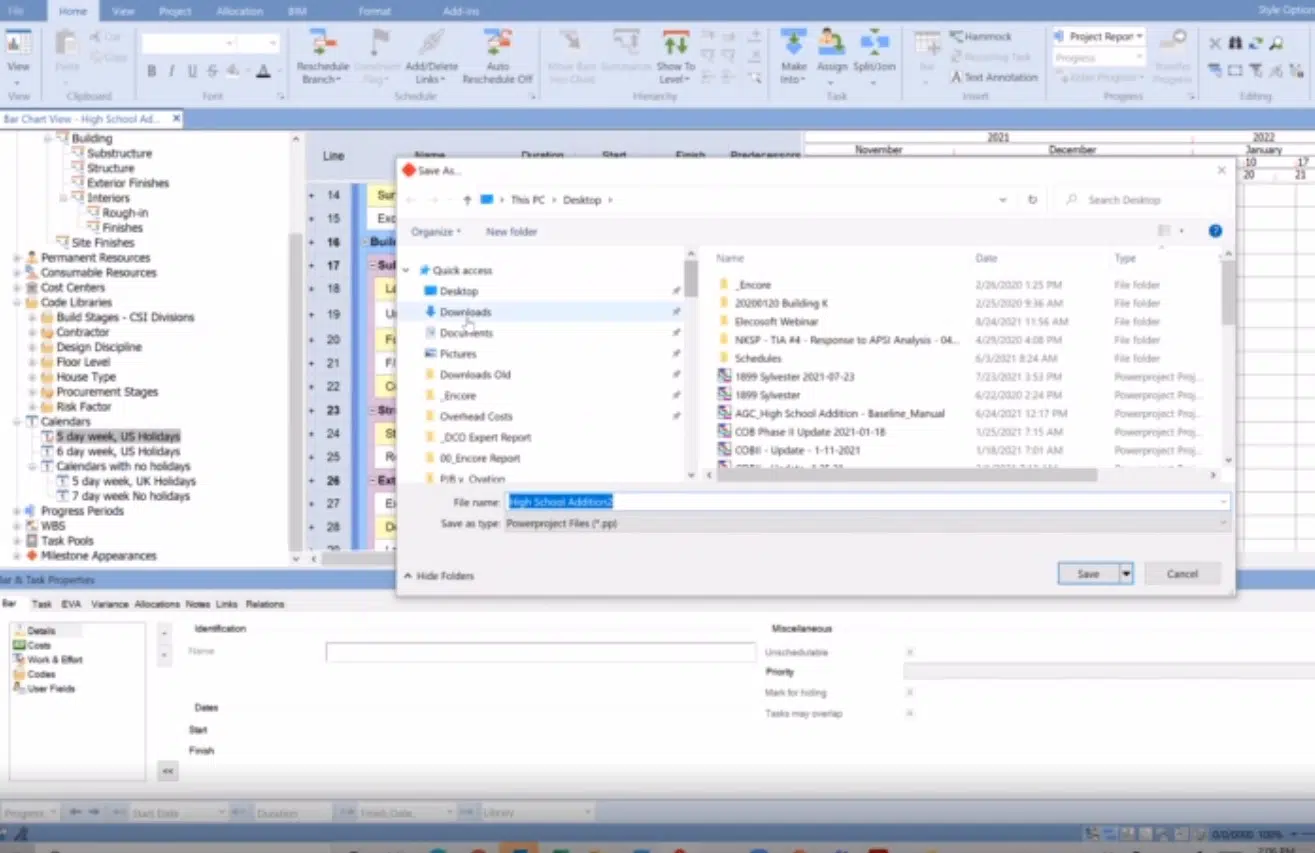
13. Working with Templates
In part-13 of this video series, an experienced construction scheduling consultant shows you how to work with templates in Powerproject.